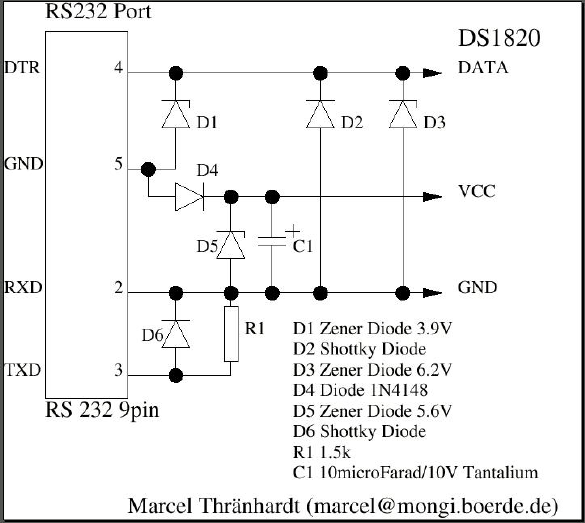
Additionally i connected three twisted pair wires with a 100 Ohm resistor. At the end of each wire a schottky diode reverse biased across the DS18S20 sensor against spikes is used.
At the moment i have 5 DS18S20 temperature sensors (inside, outside, heater back, heater, warmwater)
Initialising: digitemp -i -s /dev/ttyS0 -q -c /etc/digitemp.conf
Reading: digitemp -a -q -c /etc/digitemp.conf
Mar 16 12:44:06 Sensor 0 C: 20.94 F: 69.69
Mar 16 12:44:07 Sensor 1 C: 13.75 F: 56.75
Mar 16 12:44:09 Sensor 2 C: 28.69 F: 83.64
Mar 16 12:44:10 Sensor 3 C: 31.94 F: 89.49
Mar 16 12:44:11 Sensor 4 C: 48.75 F: 119.75
/etc/collectd.conf:
LoadPlugin exec
<Plugin exec> Exec "nobody:dialout" "/usr/bin/digitemp_DS9097" "-n0" "-d10" "-a" "-q" "-c/etc/digitemprc" "-oPUTVAL home/temp/temperature-%s interval=10 %N:%.2C"
</Plugin>
I had to make a patch for collectd that the exec plugin runs with user nobody and group dialout. Because user nobody's group is not dialout "setgroups" have to be called (add user nobody to /etc/groups dialout is only used if initgroups is called).
Also for digitemp i made a patch because i got sometimes 85 degrees (error condition) which are not correctly handled by digitemp:
Hi!
I discovered the use of wrong indexes:
These is your Indextable:
Temperature = scratchpad[1]
Sign = scratchpad[2]
TH = scratchpad[3]
TL = scratchpad[4]
Count Remain = scratchpad[7]
Count Per C = scratchpad[8]
CRC = scratchpad[9]
1. glitch condition
COUNT_PER_C is Index 8 and COUNT_REMAIN is Index 7
- if( (scratchpad[7] - scratchpad[6]) == 1 )
+ if( (scratchpad[8] - scratchpad[7]) == 1 )
2. Error Condition (85 Degrees)
- if( (scratchpad[4]==0xAA) &&
- (scratchpad[3]==0x00) &&
- (scratchpad[7]==0x0C) &&
- (scratchpad[8]==0x10)
+ if( (scratchpad[1]==0xAA) &&
+ (scratchpad[2]==0x00) &&
+ (scratchpad[7]==0x0C) &&
+ (scratchpad[8]==0x10) )
Also i think an Error Condition (85 Degrees) should be handled like a
CRC Error.
[ view entry ] ( 816 views ) | print article
copy local
cp
cp -dpRx /OLD /NEW
tar
cd /OLD && \
tar -cp --atime-preserve --one-file-system --exclude=/lost+found -f - . \
| ( cd /NEW && tar -xpv --atime-preserve -f - )
rsync
rsync -avHx --delete /OLD /NEW
copy via network
tar
cd /OLD && \
tar -cp --atime-preserve --one-file-system --exclude=/lost+found -f - . \
| ssh 192.168.0.1 "( mkdir -p /NEW ; cd /NEW \
&& tar -xpv --atime-preserve -f - )"
rsync
rsync -avHx --delete /OLD/ root@192.168.0.1:/NEW
rsync -avz -e ssh remoteuser@remotehost:/remote/dir /this/dir/
[ view entry ] ( 1320 views ) | print article
mkdir /boot/dos
cd /boot/dos
cp /usr/lib/syslinux/memdisk .
wget http://www.fdos.org/bootdisks/autogen/FDOEM.144.gz
gunzip FDOEM.144.gz
mkdir /mnt/temp
mount -o loop -t vfat FDOEM.144 /mnt/temp
copy new bios-image and flasher to /mnt/temp
umount /mnt/temp
/boot/grub/menu.lst:
title DosDisk
kernel /boot/dos/memdisk.bin
initrd /boot/dos/FDOEM.144
[ view entry ] ( 919 views ) | print article
The hard work with xinerama / dual screen was:
* set the monitor sync/refresh rate (it won't start without for an old crt not supporting ddc)
* set Option "NoAccel" "true" (screen distortions)
* touchpad only works with dual screen
* instabilities with two different cards (via / ati - resolved by using only ati card that has two VGA connectors)
Testing with: #> X -config /absolutepath/xorg.conf -verbose
xinerama xorg.conf:
Section "Files"dual head xorg.conf:
FontPath "/usr/share/X11/fonts/misc"
FontPath "/usr/share/X11/fonts/75dpi/:unscaled"
FontPath "/usr/share/X11/fonts/75dpi"
EndSection
Section "Module"
Load "i2c"
Load "bitmap"
Load "ddc"
Load "dri"
Load "extmod"
SubSection "extmod"
Option "omit xfree86-dga"
EndSubSection
Load "int10"
Load "vbe"
Load "dbe"
EndSection
Section "InputDevice"
Identifier "Generic Keyboard"
Driver "kbd"
Option "CoreKeyboard"
Option "XkbRules" "xorg"
Option "XkbModel" "pc105"
Option "XkbLayout" "ru,us"
Option "XkbOptions" "grp:caps_toggle"
EndSection
Section "InputDevice"
Identifier "Generic Mouse"
Driver "mouse"
Option "CorePointer"
Option "Device" "/dev/input/mice"
Option "Protocol" "ExplorerPS/2"
Option "ZAxisMapping" "4 5"
Option "Emulate3Buttons" "true"
EndSection
Section "Device"
Identifier "dev0"
Driver "via"
BusID "PCI:1:0:0"
Screen 0
EndSection
Section "Device"
Identifier "dev1"
Driver "mga"
BusID "PCI:0:20:0"
Screen 1
EndSection
Section "Monitor"
Identifier "monitor0"
Option "DPMS"
EndSection
Section "Monitor"
Identifier "monitor1"
Option "DPMS"
HorizSync 28-50
VertRefresh 60-85
EndSection
Section "Screen"
Identifier "screen0"
Device "dev0"
Monitor "monitor0"
DefaultDepth 16
SubSection "Display"
Depth 16
Modes "1024x768"
EndSubSection
EndSection
Section "Screen"
Identifier "screen1"
Device "dev1"
Monitor "monitor1"
DefaultDepth 16
SubSection "Display"
Depth 16
Modes "1024x768"
EndSubSection
EndSection
Section "ServerLayout"
Identifier "Default Layout"
InputDevice "Generic Keyboard"
InputDevice "Generic Mouse"
Screen "screen0"
Screen "screen1" RightOf "screen0"
EndSection
Section "DRI"
Mode 0666
EndSection
Section "ServerFlags"
Option "Xinerama" "on"
EndSection
Section "ServerLayout"
Identifier "X.org Configured"
Screen 0 "Screen0" 0 0
Screen 1 "Screen1" RightOf "Screen0"
InputDevice "Mouse0" "CorePointer"
InputDevice "Keyboard0" "CoreKeyboard"
EndSection
Section "Files"
RgbPath "/etc/X11/rgb"
ModulePath "/usr/lib/xorg/modules"
FontPath "/usr/share/fonts/X11/misc"
FontPath "/usr/X11R6/lib/X11/fonts/misc"
FontPath "/usr/share/fonts/X11/cyrillic"
FontPath "/usr/share/fonts/X11/100dpi/:unscaled"
FontPath "/usr/share/fonts/X11/75dpi/:unscaled"
FontPath "/usr/share/fonts/X11/Type1"
FontPath "/usr/X11R6/lib/X11/fonts/Type1"
FontPath "/usr/share/fonts/X11/100dpi"
FontPath "/usr/share/fonts/X11/75dpi"
FontPath "/var/lib/defoma/x-ttcidfont-conf.d/dirs/TrueType"
EndSection
Section "Module"
Load "extmod"
Load "GLcore"
Load "dbe"
Load "dri"
EndSection
Section "InputDevice"
Identifier "Keyboard0"
Driver "kbd"
Option "CoreKeyboard"
Option "XkbRules" "xorg"
Option "XkbModel" "pc105"
Option "XkbLayout" "ru,us"
Option "XkbOptions" "grp:caps_toggle"
EndSection
Section "InputDevice"
Identifier "Mouse0"
Driver "mouse"
Option "Protocol" "auto"
Option "Device" "/dev/input/mice"
Option "ZAxisMapping" "4 5 6 7"
EndSection
Section "InputDevice"
Identifier "Mouse0"
Driver "mouse"
Option "Protocol" "auto"
Option "Device" "/dev/input/mice"
Option "ZAxisMapping" "4 5 6 7"
EndSection
Section "Monitor"
Identifier "Monitor0"
VendorName "PHL"
ModelName "PHILIPS 107E"
HorizSync 30.0 - 70.0
VertRefresh 50.0 - 160.0
Option "DPMS"
EndSection
Section "Monitor"
Identifier "Monitor1"
VendorName "Monitor Vendor"
ModelName "Monitor Model"
EndSection
Section "Device"
Option "NoAccel" "true"
Identifier "Card0"
Driver "ati"
VendorName "ATI Technologies Inc"
BoardName "Radeon RV100 QY [Radeon 7000/VE]"
BusID "PCI:0:20:0"
Screen 0
EndSection
Section "Device"
Option "NoAccel" "true"
Identifier "Card1"
Driver "ati"
VendorName "ATI Technologies Inc"
BoardName "Radeon RV100 QY [Radeon 7000/VE]"
BusID "PCI:0:20:0"
Screen 1
EndSection
Section "Screen"
Identifier "Screen0"
Device "Card0"
Monitor "Monitor0"
DefaultDepth 16
SubSection "Display"
Depth 16
Modes "1024x768"
EndSubSection
EndSection
Section "Screen"
Identifier "Screen1"
Device "Card1"
Monitor "Monitor1"
DefaultDepth 16
SubSection "Display"
Depth 16
Modes "1024x768"
EndSubSection
EndSection
Section "ServerFlags"
Option "AllowMouseOpenFail" "true"
Option "DontVTSwitch" "true"
Option "DontZap" "true"
Option "DontZoom" "true"
Option "BlankTime" "0"
Option "StandbyTime" "0"
Option "SuspendTime" "0"
Option "OffTime" "0"
EndSection
[ view entry ] ( 740 views ) | print article
xorg ati/radeon video driver for ES1000 has DRI disabled
As a workaraound i changed ChipID in xorg.conf to "0x515a"
suggested by http://ubuntuforums.org/showpost.php?p= ... stcount=15
Section "Device"
Identifier "ATI Technologies Inc ES1000"
Driver "ati"
ChipID 0x515a
EndSection
[ view entry ] ( 973 views ) | print article
<<First <Back | 14 | 15 | 16 | 17 | 18 | 19 | 20 | 21 | 22 | 23 | Next> Last>>